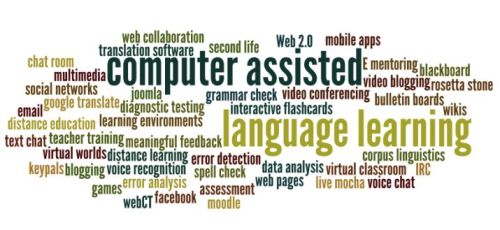In today’s culture, the rise in social networking has become an integral and for most people, an important part of daily life. For many, waking up and scrolling through sites such as Facebook and Twitter is like reading the morning newspaper! It’s true to say that we have come a long way since the development of web 2.0. Many internet websites asking us to perform actions such as ‘like it’, ‘tweet it’ and now ‘pin it’, as a way of sharing and spreading information. If like me you love taking pictures or browsing for pictures of interest on the web, you will love Pinterest. Pinterest is a ‘visual discovery tool’, people create ‘boards’ and share collections of visual bookmarks referred to as ‘pins’, which can be used to plan trips and projects, organize events or save articles and recipes. This visual and virtual ‘mood board’ is growing in popularity among education specialists partly because it can be used easily both inside and outside the classroom.
The benefits of using Pinterest is that not only is it a visually stimulating learning platform, it is constructed in topics and themes which makes it easier for users to navigate and quickly process visual cues. This unique piece of technology can be useful to both language teachers and language learners, continue reading to find out how.
Through the use of Pinterest, language teachers can:
- Stay up-to-date with social media and incorporate technology in the classroom – this may motivate learners as it delves away from traditional teaching methods such as drills or grammar exercises.
- Post, share lesson plans and learning resources – this increases accessibility and allows teachers to interact with others in the same profession.
- Use the search bar to find topical content for the classroom – this may motivate learners and help maintain their engagement.
- Promote student online learning and learning autonomy- teachers can set homework and encourage self-study thus making learners more independent.
Through the use of Pinterest, language learners can:
- Create boards when working on a group projects – this is a good way of promoting collaborative learning and building class bonds.
- Interact with other learners from different institutions all across the world – this is a great way of meeting new people and practicing English.
- Get feedback from not only teachers but also from peers by posting comments – students can learn from each other to improve different language skills.
- Search for topical content in the form of pictures, videos, articles etc – this may motivate learners as they can choose something of their personal interest.
Although Pinterest is resourceful, one disadvantage of using it in language learning and teaching is that, sometimes learners may get overwhelmed and find it difficult to search for specific ideas as there is so much information. Users also need to becareful when sharing work and information online. To overcome this, teachers can actively monitor students’ work and posts. Nevertheless, I feel that the benefits of Pinterest outway the drawbacks. Personally, I think this piece of technology is a great way of developing not only language skills but also researching, computer literacy and collaborative learning skills.
Feel free to take a look at specific EFL Pinterests such as TEFL ideas and ABC Cambridge UK. So what are you waiting for, press the big red P button now and start pining!